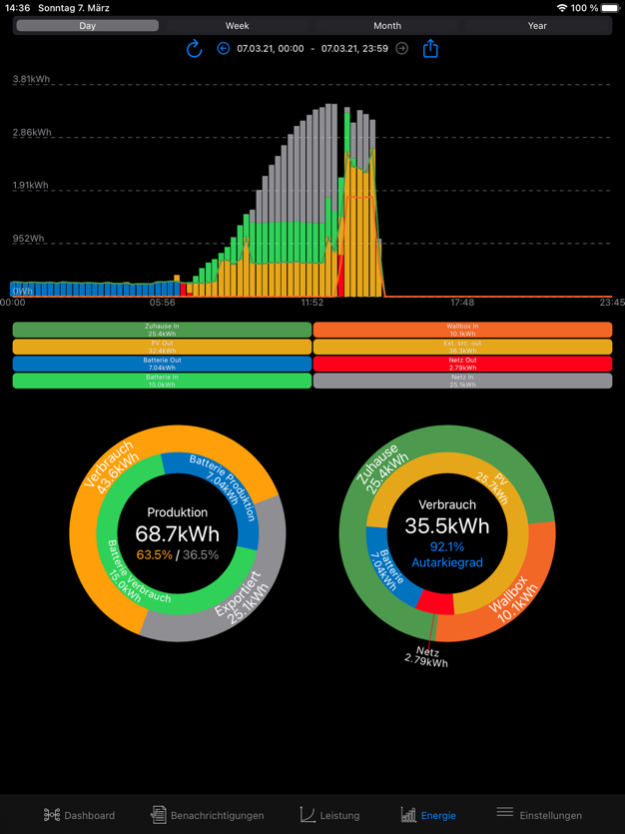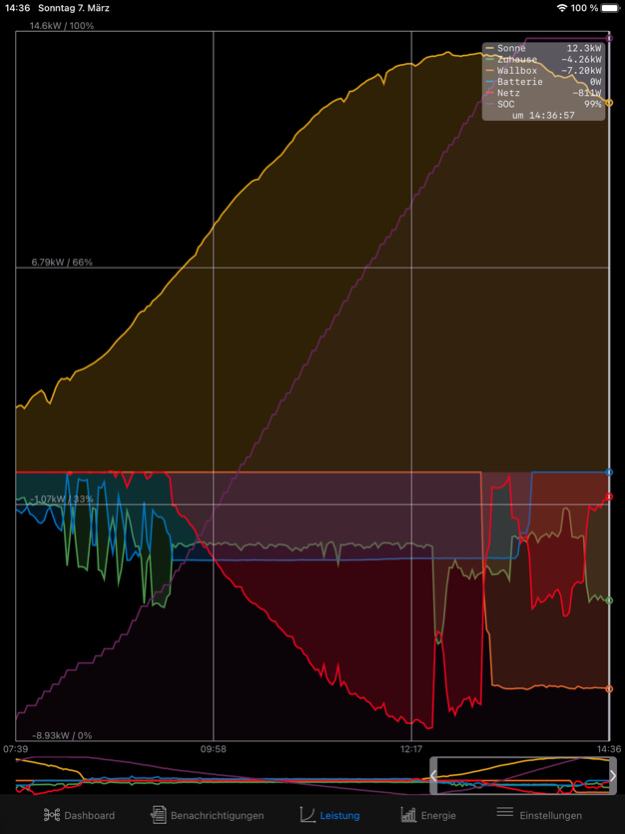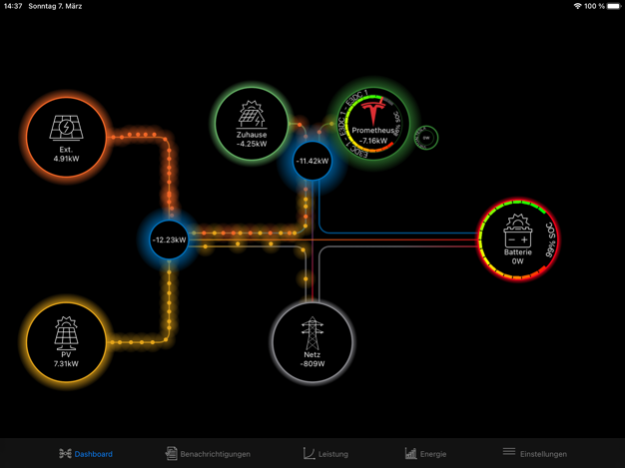Autarkie Manager 7.4.3
Continue to app
Free Version
Publisher Description
Our autarky manager (www.otrky.com) allows you to manage your TESLA Powerwall/Roof, E3/DC system or OpenWB installation.
The comprehensive visualization of all energy flows in your home gives you a complete picture of how much energy is currently drawn from your solar panel / battery / grid and where it is consumed (home / battery / grid / virtual wallbox). It is also possible, as an optional premium feature, to store your energy data for a period of up to 2 years. This will give you a long term overview of how and where your energy was generated and consumed. Configurable notifications let you when certain conditions are met in near real time.
The Apple Watch integration shows you the charging state of your battery and how much power it currently consumes / provides. In addition to that, as a premium feature, a beautiful visualization of the current energy flow (sankey diagram) and an overview of the last 24 hours. This premium feature also gives you a rich set of watch complications so that you do not even have to open the watch app.
Beginning with iOS 14 we support Widgets which allow you to have a quick overview of your system.
tl;dr? :-) no problem, here is a summary of all the features you get:
* Comprehensive and complete visualization of all energy flows in your home (last 24 hours)
* Overview of the consumed / generated power over the last days (can be extended to 2 years with our premium feature)
* Build your own notification rule set in order to get message if something has happened
* Apple Watch integration - battery state of charge and current charge / drain power both in app and as complication
* iOS 14 Widget - state of your system with all important benchmarks
Premium Features:
* Storage of the generated / consumed power for up to two years
* Notifications
* Extended Apple Watch features - beautiful energy flow diagram (sankey) of your systems current state / 24h overview graph. More complications for you to stay informed, all the time.
* Intelligent charging of your TESLA car with just a simple wallplug (Virtual Wallbox)
* Support for chargers from www.go-c.co for solar based vehicle charging
* Enhanced Widgets showing a Sankey- and Line-Diagram
* Real time data acquisition via RSCP exclusively for E3DC systems (update interval configurable between 1 and 30 seconds). This includes detailed performance information for the DC/DC Converter, String Inverter and the battery data (shown on Dashboard when clicking on PV and Battery icon).
NOTE: No purchase of Widgets necessary, if the 'extended Apple Watch' feature has already been bought.
Feb 21, 2024
Version 7.4.3
Powerwall Login Bugfix / Thank @Andreas for the relentless pursuit of our bugs!
About Autarkie Manager
Autarkie Manager is a free app for iOS published in the Food & Drink list of apps, part of Home & Hobby.
The company that develops Autarkie Manager is Maria Meisel. The latest version released by its developer is 7.4.3.
To install Autarkie Manager on your iOS device, just click the green Continue To App button above to start the installation process. The app is listed on our website since 2024-02-21 and was downloaded 2 times. We have already checked if the download link is safe, however for your own protection we recommend that you scan the downloaded app with your antivirus. Your antivirus may detect the Autarkie Manager as malware if the download link is broken.
How to install Autarkie Manager on your iOS device:
- Click on the Continue To App button on our website. This will redirect you to the App Store.
- Once the Autarkie Manager is shown in the iTunes listing of your iOS device, you can start its download and installation. Tap on the GET button to the right of the app to start downloading it.
- If you are not logged-in the iOS appstore app, you'll be prompted for your your Apple ID and/or password.
- After Autarkie Manager is downloaded, you'll see an INSTALL button to the right. Tap on it to start the actual installation of the iOS app.
- Once installation is finished you can tap on the OPEN button to start it. Its icon will also be added to your device home screen.